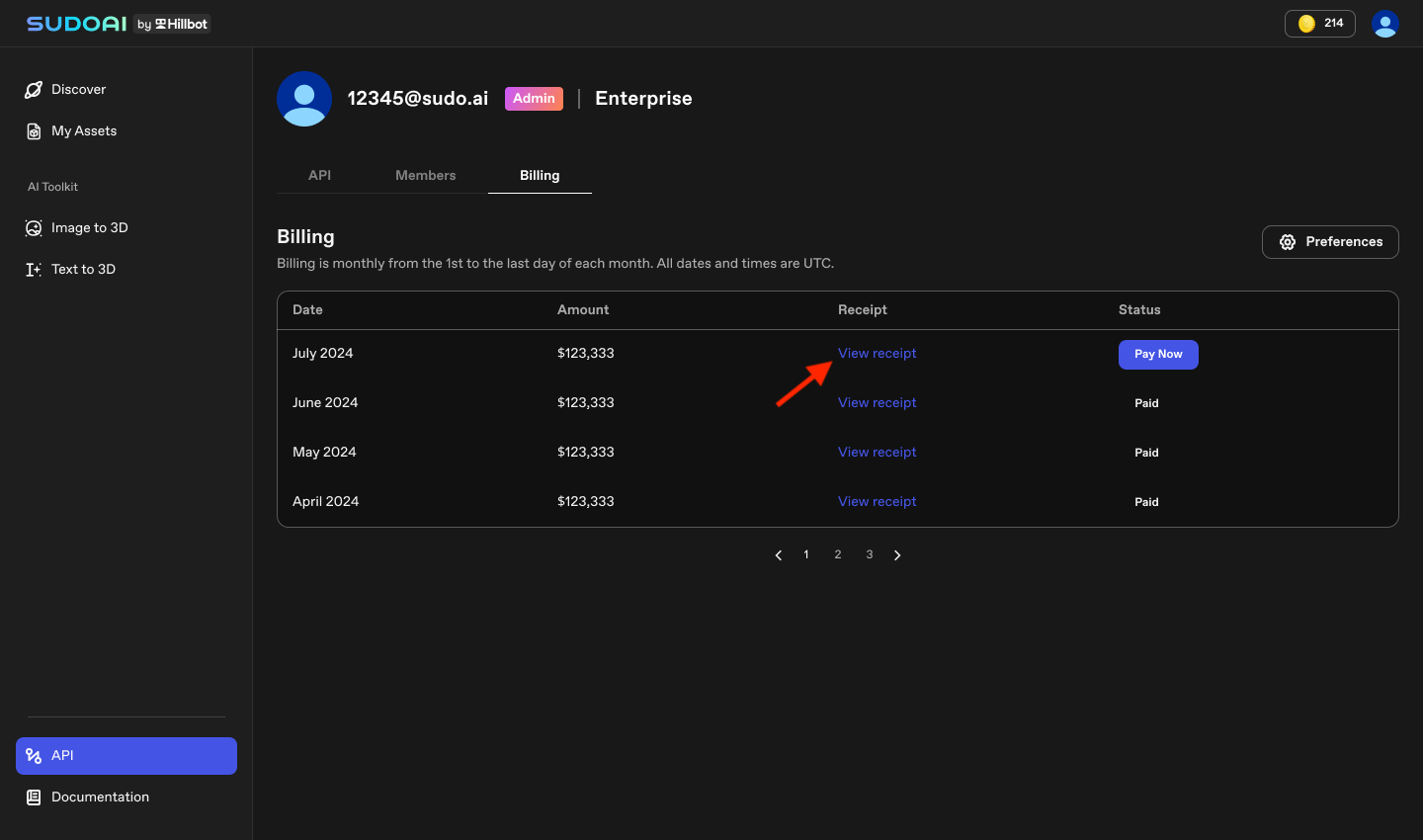Apply for sudoAI Enterprise Plan
To begin using sudoAI's Enterprise Plan, follow these steps:
- Apply Online: Visit our website and register, submit an application.
- Sales Contact: After reviewing your application, our sales team will reach out to discuss your specific needs and finalize the contract.
- Account Setup: Once the contract is in place, our team will assist you in setting up your account, including defining roles for your organization members.
Getting Started with Enterprise Plan
Once the Enterprise Admin account setup, you can see the account info by clicking the API tab.
There are two roles for enterprise, admin and developer.
| Admin | Developer | |
|---|---|---|
| Manage Members | √ | × |
| Manage API Keys | √ | √ |
| Manage Billing | √ | × |
Manage Members
Only admin can manage members, including invite and remove developers.
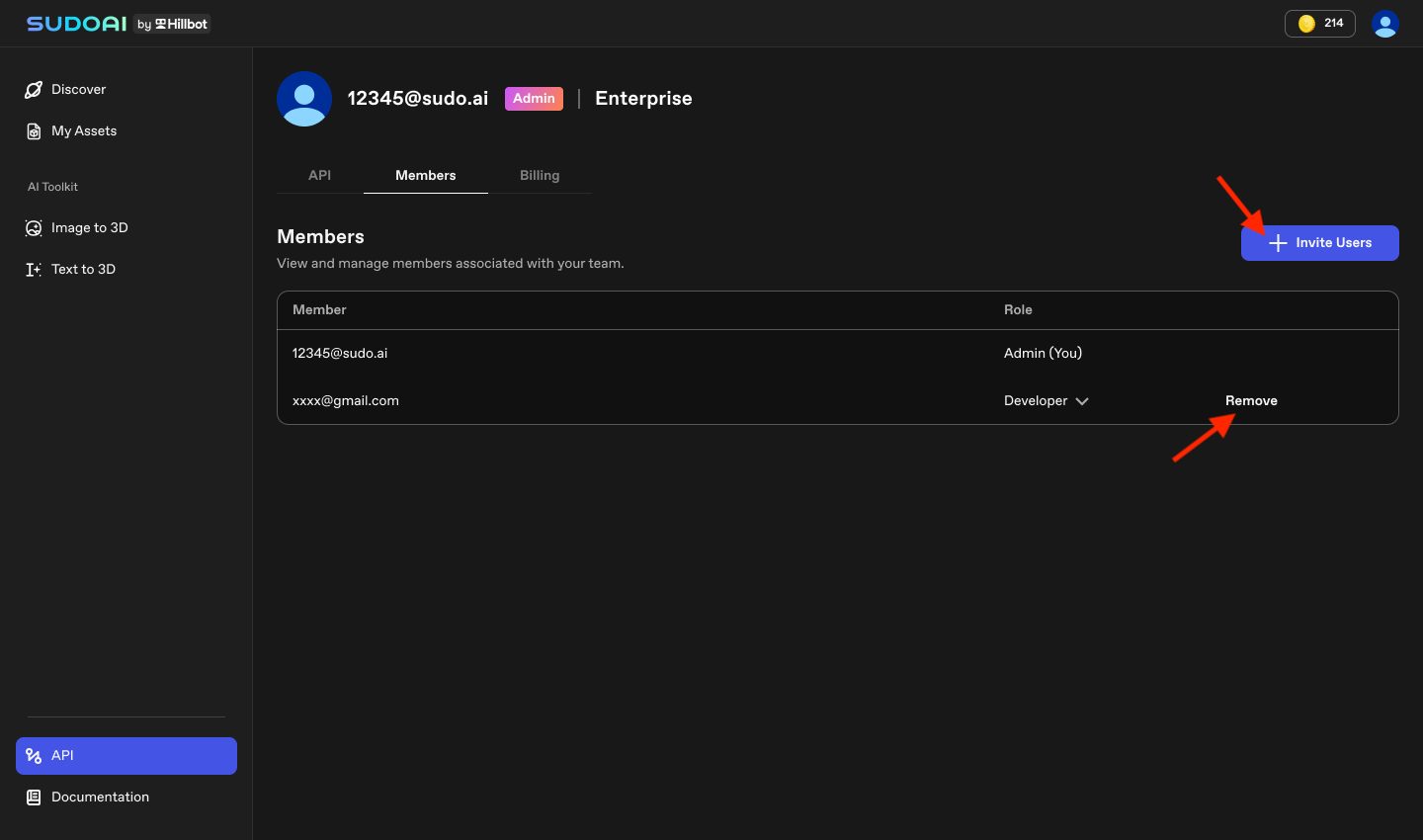
Manage API
Both Admin and Developers can manage API keys.
Create API key
Click the "Generate API Key" button to start. The API secret keys are only display once when you generate them.Every member can manage all the created API keys in their enterprise.
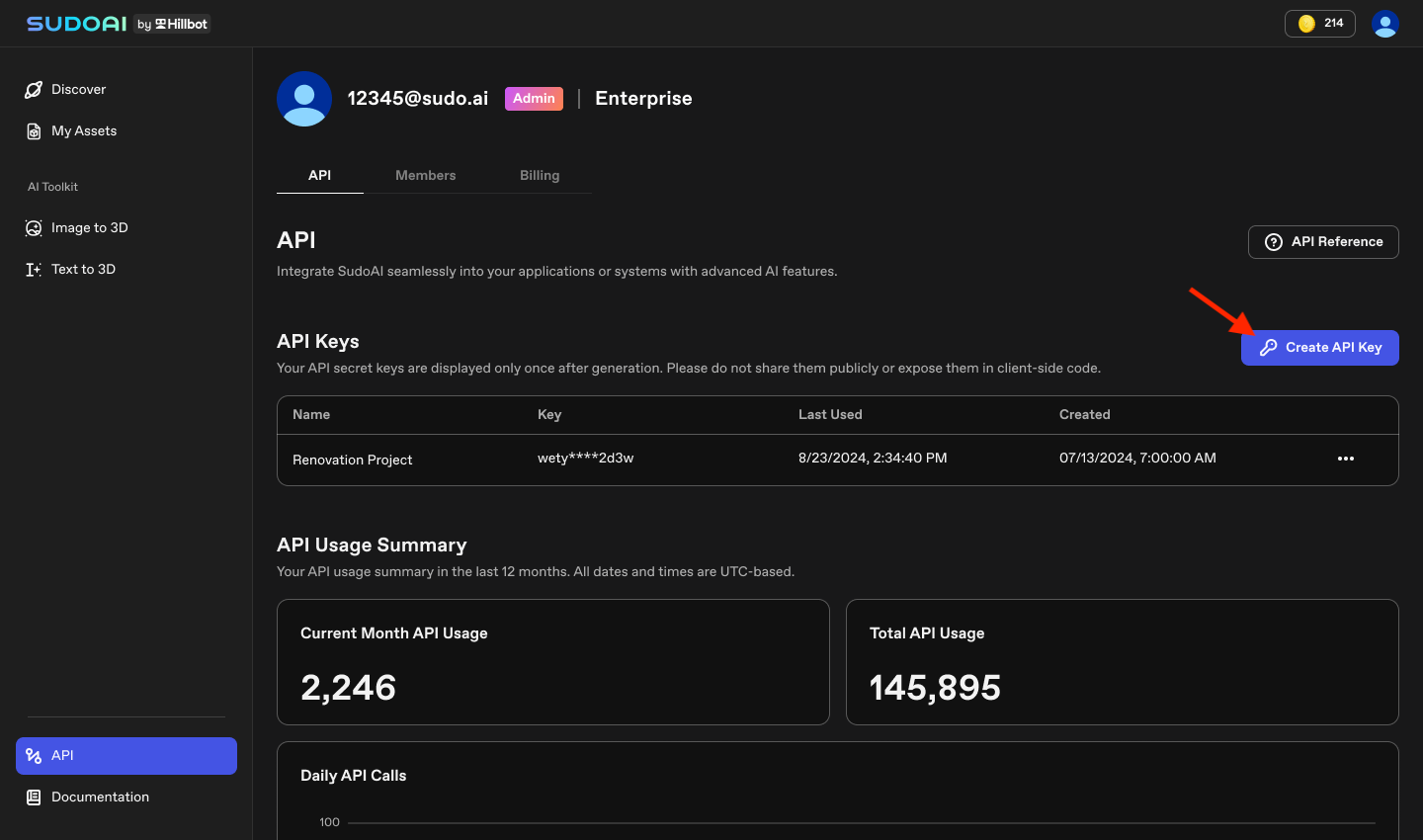
- View API usage
All members can see the API usage summary for both total and current month, and breakdown of daily calls.
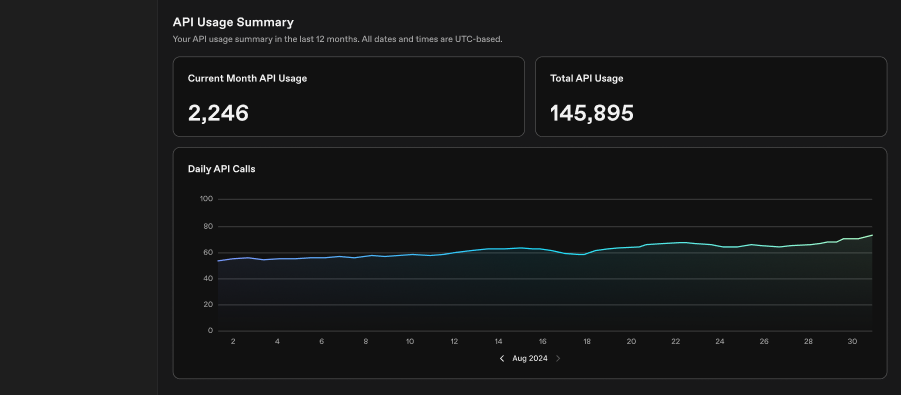
Manage Billing
Only Admin can check the receipts and pay the bills in Billing tab. Billing is monthly from the 1st to the last day of each month. All dates and times are UTC. In the Billing tab, there is a list of each month receipt and status.
Click "View receipt" to check and download the receipt.
And click "Pay Now" to pay the bill.